Analytics » Import/Upload Data into Virtutem Analytics » Importing Data from Local or Cloud Databases
Importing Data from Local or Cloud Databases
Virtutem Analytics Upload Tool is a downloadable standalone utility, that enables you to upload data from huge CSV files and your local databases behind firewall into Zoho Reports. You can connect and upload data from Relational, NoSQL and Cloud databases into Zoho Reports.
You can upload data from any of the following data source.
- Upload Data from Large CSV Files
You can bulk upload data in a CSV file format into Zoho Reports using this tool. It is especially useful when you need to upload more than 500,000 rows or whose file size is greater than 50 MB (these size limitation is applicable when you use the Zoho Reports Import wizard). This tool splits the data in the CSV file into batches and uploads it to Zoho Reports, making it much more resilient to intermittent Internet connectivity outages or slow connections. It can be invoked in GUI and Console (command line) modes. - Upload Data from Relational Databases
You can pull data from relational database and upload the same into Zoho Reports. You can connect to the databases like MS Access, MS Access 2010, MySQL, Microsoft SQL Server, Sybase, PostgreSQL, Oracle, SQLite, DB2, DB2-AS/400, Firebird or any JDBC driver supported database. - Upload Data from NoSQL Databases
You can pull data from NoSQL databases and upload the same into Zoho Reports. You can connect to the databases like MongoDB, Cassandra, Apache Hadoop Hive, Cloudera Hadoop and Hortonworks Hadoop. - Upload Data from Cloud Databases
You can pull data from cloud database and upload the same into Zoho Reports. You can connect to the databases like SQL Azure, Amazon RDS or any JDBC driver supported database.
Install and Setup the tool in your local machine to pull data from any of the above said source. The tool directly accesses your database, queries for the required data and uploads it to Virtutem Analytics. You can also setup automatic execution of the tool in a scheduled interval and keep the data synchronized with Virtutem Analytics.
The following screenshot illustrates how the Upload Tool functions.
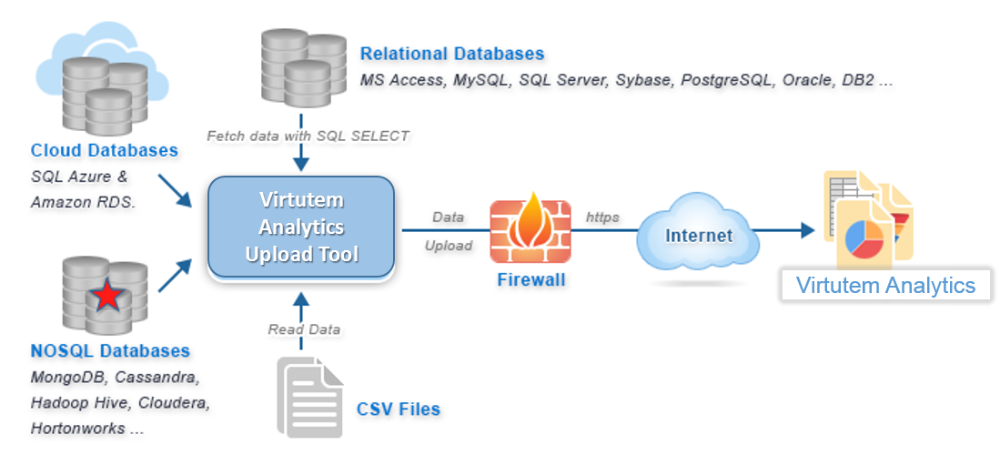
In the subsequent sections of this topic, we will discuss in detail about how to use the Upload tool in various modes to upload/synchronize your data with Virtutem Analytics.